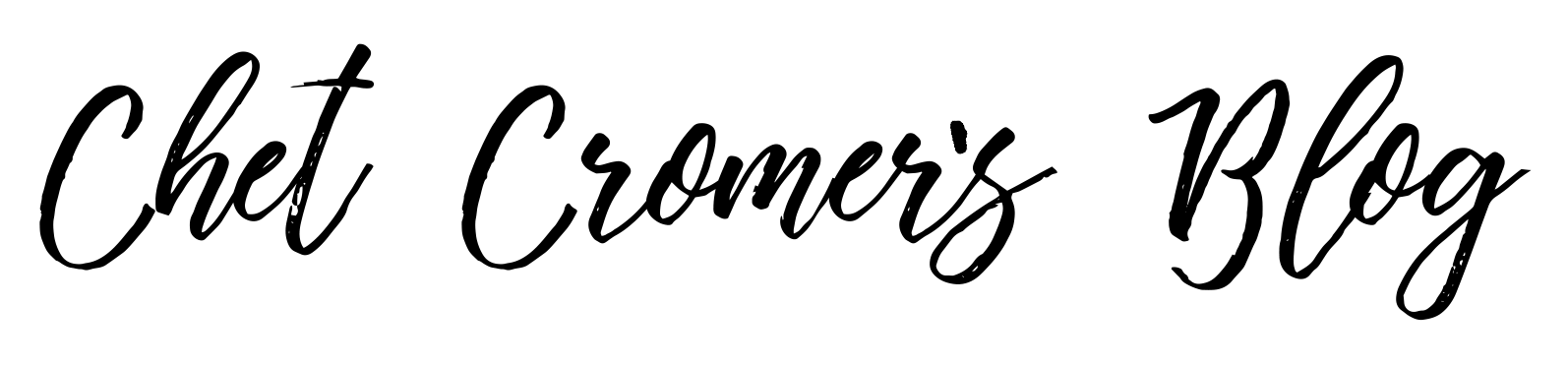Dealer Management Systems (DMS) for Wholesale & Remarketing Dealers
Finding a DMS that fits a wholesale/remarketing-focused dealership’s needs means looking for robust VIN decoding, seamless accounting (or QuickBooks integration), multi-user access with permissions, strong reporting, and affordability (ideally under $5,000/year). Below is a comparison of several DMS options that meet these criteria, with an emphasis on features and feedback relevant to high-volume, low-overhead operations.
Frazer DMS
Overview: Frazer is a long-established DMS widely used by independent and used-car dealers (19,000+ dealers) (Frazer DMS) (Frazer Software Reviews, Demo & Pricing – 2025). It’s a desktop-based system (Windows) with an optional hosted/cloud access service for remote use (Frazer | Pricing) (Frazer | Pricing). Frazer is known for its simplicity, comprehensive features (including BHPH tools), and exceptional affordability.
- Pricing: Frazer costs about $119/month (or $1,199/year) for the full package (inventory, sales, forms, BHPH, and a full accounting suite) (Frazer | Pricing) (Frazer | Pricing). This flat price includes most features; there are no per-user fees and no contracts. (Frazer was historically around $600/year in 2017 (Anyone using Frazer dealer management software [Used Cars] | DealerRefresh Automotive Dealer Forums) (Anyone using Frazer dealer management software [Used Cars] | DealerRefresh Automotive Dealer Forums), and even after updates it remains well under $5K/year.)
- Key Features: Includes VIN decoding for quick vehicle entry (Frazer DMS), inventory and cost tracking (with ability to log recon/repair costs and check for recalls) (Frazer Software Reviews, Demo & Pricing – 2025), sales processing with hundreds of free printed forms (Retail, Wholesale, etc.), and an integrated accounting module. The accounting tools cover general ledger with customizable chart of accounts, tracking of vehicle costs and payments, printing checks, bank reconciliation, and generating balance sheets/P&L statements (Frazer Software Reviews, Demo & Pricing – 2025) (Frazer DMS). Frazer can also export data to QuickBooks (it has a “QuickBooks Transfer” utility for Desktop QuickBooks) (Frazer DMS), giving flexibility if a dealer’s accountant prefers QuickBooks. It supports multiple users (you can install it on several PCs in the dealership or use the cloud-hosted option) and allows setting user permissions (e.g. salespeople versus owners) in its admin settings. Reporting includes inventory reports, sales logs, and full accounting reports (income statement, balance sheet, etc.) (Frazer DMS).
- Pros: Exceptional value for money – many consider Frazer “the best DMS on the market” for independent dealers because of its low cost and comprehensive functionality (Frazer Software Reviews, Pros and Cons). It’s often praised as “no headaches and no problems”, a “simple system” that “gets the job done” (Anyone using Frazer dealer management software [Used Cars] | DealerRefresh Automotive Dealer Forums). The built-in accounting (with QuickBooks export) is a big plus for wholesalers needing to track finances without buying a separate accounting system (Anyone using Frazer dealer management software [Used Cars] | DealerRefresh Automotive Dealer Forums). Frazer also offers top-notch support with free training/install and unlimited helpdesk, which users describe as “absolutely fantastic” (Anyone using Frazer dealer management software [Used Cars] | DealerRefresh Automotive Dealer Forums). It handles wholesale deals (you can mark sales as Wholesale vs. Retail) and can print appropriate paperwork for dealer-to-dealer transactions. Overall, it’s very reliable and proven, capable of handling high volumes (dealers have used it for years trouble-free).
- Cons: The interface is functional but dated – by one user’s analogy, “not quick and not sexy, but like a bulldozer” (Anyone using Frazer dealer management software [Used Cars] | DealerRefresh Automotive Dealer Forums). As a legacy system, it lacks integrated web-based mobility unless you use the hosted version or remote desktop. This means no modern mobile app for scanning VINs on the lot (though Frazer does have a separate mobile inventory app called “Sidekick” for photos and some inventory tasks). Also, while reporting is solid, it’s not highly customizable beyond the provided formats (data can be exported if custom analysis is needed). Frazer also doesn’t include a built-in CRM module for marketing follow-ups (it focuses on inventory, sales, and accounting), so you might need an add-on for comprehensive CRM if required.
- Suitability: Frazer is ideal for independent dealers and wholesalers who prioritize simplicity, low cost, and full control of accounting. If your wholesale operation wants rock-solid performance and you’re comfortable with a desktop-style system (or willing to use their cloud hosting), Frazer offers everything needed to process high volumes of vehicles with minimal overhead. Its ability to track detailed unit profitability (costs, recon, sale proceeds) and produce accounting reports is great for remarketing businesses focused on unit margins and expenses. Overall, Frazer is a no-frills workhorse that aligns well with wholesale operations where cost-effectiveness and reliability are key (Anyone using Frazer dealer management software [Used Cars] | DealerRefresh Automotive Dealer Forums).
Sources: Frazer official site (features & pricing) (Frazer DMS) (Frazer | Pricing), Software Advice overview (Frazer Software Reviews, Demo & Pricing – 2025), DealerRefresh forum (user feedback) (Anyone using Frazer dealer management software [Used Cars] | DealerRefresh Automotive Dealer Forums).
DealerCenter
Overview: DealerCenter is a popular cloud-based DMS platform used by thousands of independent dealerships (over 7,600 dealerships as of recent counts) (Best Auto Dealer Management Software for BHPH Dealers in 2025). It’s an all-in-one solution that includes inventory management, sales/F&I, customer management (CRM), website integration, and optional BHPH modules. DealerCenter is known for its modern interface and extensive feature set – including a robust mobile app – while still being quite affordable with a modular pricing structure.
- Pricing: Base DMS is $79/month (which includes unlimited users, inventory management, deal desking, electronic forms, basic integrations, etc.) (DealerCenter Pricing | Dealership CRM | Dealer Management System) (DealerCenter Pricing | Dealership CRM | Dealer Management System). Additional modules cost extra: for example, QuickBooks integration is $40/month (+$199 one-time setup) (DealerCenter Pricing | Dealership CRM | Dealer Management System), a BHPH module is $50/month (DealerCenter Pricing | Dealership CRM | Dealer Management System), and CRM packages range from $99 to $199/month depending on features (DealerCenter Pricing | Dealership CRM | Dealer Management System) (DealerCenter Pricing | Dealership CRM | Dealer Management System). Even with multiple add-ons, a typical independent dealer might spend around $150–$250/month ($1.8K–$3K/year) for a fully loaded system, keeping it within the under-$5K budget. Notably, DealerCenter’s pricing includes unlimited user logins at no extra charge (DealerCenter Pricing | Dealership CRM | Dealer Management System), which is great for teams. Training and support are also included in the subscription (DealerCenter Pricing | Dealership CRM | Dealer Management System).
- Key Features: DealerCenter checks all the boxes: VIN decoding and scanning (you can scan a VIN via their mobile app to auto-populate vehicle details) (Best Auto Dealer Management Software for BHPH Dealers in 2025), comprehensive inventory management with book values (KBB, NADA, Black Book) and auction market data integrations (Manheim MMR) (DealerCenter Pricing | Dealership CRM | Dealer Management System) (DealerCenter Pricing | Dealership CRM | Dealer Management System), and built-in forms library for all states. It integrates with major services like credit bureaus, vehicle history reports, and lender portals (RouteOne, Dealertrack, CUDL) (DealerCenter Pricing | Dealership CRM | Dealer Management System). For accounting, DealerCenter can either export deals to QuickBooks (posting all sales and cost entries to your QuickBooks G/L) (DealerCenter Pricing | Dealership CRM | Dealer Management System) or you can use its internal deal accounting reports – it was designed with input from dealership CPAs to map the chart of accounts correctly (DealerCenter Pricing | Dealership CRM | Dealer Management System). Reporting is extensive: there are dashboards for sales, finance, and CRM, plus custom report builders and the ability to export data. You can slice and dice deal data, lead sources, inventory turn, etc., and even schedule certain reports. The system is fully cloud-based, so any user can log in from a browser, and there’s a mobile app that lets you manage inventory, scan IDs, take photos, respond to leads, and even do entire deals on a phone or tablet (Best Auto Dealer Management Software for BHPH Dealers in 2025). Role-based permissions are supported – you can set up admin, salesperson, collector, etc., each with appropriate access to modules and data.
- Pros: Comprehensive all-in-one solution – inventory, CRM, websites, and even marketing tools are integrated in one platform. This can streamline operations for a high-volume dealer by eliminating duplicate data entry (e.g. inventory flows to your website, leads flow into the CRM, deals automatically generate accounting entries). The mobile app is a standout, allowing on-the-go VIN scanning, license scanning, and deal processing; dealers say this saves a lot of time when adding many vehicles or capturing customer info in the field (Best Auto Dealer Management Software for BHPH Dealers in 2025) (Best Auto Dealer Management Software for BHPH Dealers in 2025). DealerCenter also supports high-volume operations well – it processes over 213,500 lender decisions per month across its user base, indicating it can handle scale (Best Auto Dealer Management Software for BHPH Dealers in 2025). Users praise the system’s versatility: “my DMS, CRM, Website, and online marketing all in one! The mobile app is killer!” according to one dealership owner (Best Auto Dealer Management Software for BHPH Dealers in 2025). For wholesale-focused dealers, features like an Auction Runlist integration (view/managing auction inventory within the app) (DealerCenter Pricing | Dealership CRM | Dealer Management System) and real-time book values help when acquiring and remarketing vehicles. QuickBooks integration is a plus – with the add-on, every sale and expense can sync to QuickBooks, maintaining a separate general ledger if desired (DealerCenter Pricing | Dealership CRM | Dealer Management System). DealerCenter’s pricing is still budget-friendly for the feature depth, and you can turn modules on/off as needed to control costs. Finally, support and training have a good reputation (high customer support ratings around 4.9/5) (Best Auto Dealer Management Software for BHPH Dealers in 2025), important when adopting a full-featured system.
- Cons: With its many features, DealerCenter can have a learning curve. Some smaller dealers find the interface a bit overwhelming at first because it’s very feature-rich and configurable. You may need to invest time in training staff on all the modules (the upside is training is free/unlimited). Also, certain advanced features (like marketing automation or advanced analytics) are only in higher-tier add-ons (CRM Pro, etc.), which can increase the monthly cost if you need them. For pure wholesale operations, some features (like built-in CRM or service/parts management) might be more than you initially need – but they are optional. In terms of accounting, DealerCenter itself doesn’t have a full double-entry accounting module internally (it relies on QuickBooks for that), so if you want full accounting within the DMS you’d use QuickBooks in tandem or another solution. Finally, being cloud-based, the speed of the system depends on internet connectivity; generally it’s fast, but in areas with poor internet this could be a consideration (most dealers today prefer cloud for convenience, though).
- Suitability: DealerCenter is an excellent choice for independent dealerships focusing on wholesale or mixed wholesale/retail, especially if you value a modern, integrated platform. A high-volume wholesaler will benefit from the quick VIN adds, integrated book values (to appraise auction purchases or trade-in offers quickly), and the ability to manage many deals and customers without missing details. The role-based multi-user support means you can have buyers, inventory managers, and accountants all in the system simultaneously. It’s also scalable – you can start with just the inventory and DMS pieces for a low cost, and later add CRM or website tools if your business expands into retail. DealerCenter strikes a balance between affordability and functionality, making it suitable for dealers who want a streamlined workflow (from purchasing vehicles, to managing inventory, to selling and posting transactions to QuickBooks) with minimal manual effort (Best Auto Dealer Management Software for BHPH Dealers in 2025). It’s particularly useful if you foresee your operation growing, since all the needed modules are available to turn on when required.
Sources: DealerCenter pricing page (DealerCenter Pricing | Dealership CRM | Dealer Management System) (DealerCenter Pricing | Dealership CRM | Dealer Management System), Debexpert industry blog (DealerCenter review) (Best Auto Dealer Management Software for BHPH Dealers in 2025) (Best Auto Dealer Management Software for BHPH Dealers in 2025).
Get My Auto “DMS+”
Overview: “DMS+” by Get My Auto is a newer cloud-based DMS platform that markets itself as an all-in-one ecosystem for independent dealers. It’s designed to simplify dealership operations by combining inventory management, deal desking, forms, and accounting with built-in digital marketing tools (they also offer services like websites, Craigslist posting, and AI-driven marketing). For a wholesale-focused business, DMS+ offers the core features needed to manage inventory and deals efficiently while keeping costs low and processes simple (Best Car Dealer Software Tools & Solutions for 2023 | Get My Auto) (The Benefits of Using Get My Auto’s All-in-One DMS for Dealerships | Get My Auto).
- Pricing: Get My Auto doesn’t publicly list pricing on their site, but it’s positioned as a budget-friendly solution for independents. It often promotes free trials (e.g. a 30-day free demo) (Revolutionize Your Dealership with AI-Powered Car Dealer …) and emphasizes “lower costs” in its value proposition (The Benefits of Using Get My Auto’s All-in-One DMS for Dealerships …). Based on comparable products, dealers report that it’s competitively priced with packages likely in the sub-$300/month range (depending on selected services). For the sake of comparison, expect that an annual cost will be well under $5,000 for the DMS itself. (It’s advisable to contact Get My Auto for an exact quote tailored to your needs, since they might bundle in website or marketing services if needed.)
- Key Features: VIN decoding is fully supported – you can enter or scan a VIN and the system will pull year/make/model and specs (the platform emphasizes having up-to-date vehicle data). Deal Desking is a highlight: DMS+ lets you structure deals (cash, finance, lease, or wholesale deals) all from one screen with multiple payment scenarios, including support for trade-ins and adding aftermarket products (DMS For Auto Dealers | Get My Auto) (DMS For Auto Dealers | Get My Auto). It handles Wholesale deals distinctly as a deal type alongside retail and BHPH (DMS For Auto Dealers | Get My Auto) (DMS For Auto Dealers | Get My Auto), which is useful for remarketing operations that sell to other dealers – it can generate wholesale bills of sale and track those transactions separately. All the necessary contract forms (Reynolds & Reynolds LAW contracts, state-specific DMV forms, etc.) are included unlimited (DMS For Auto Dealers | Get My Auto). For accounting, DMS+ offers built-in accounting functions with QuickBooks integration: it can automatically transfer transactions to QuickBooks and allows mapping your chart of accounts to QuickBooks accounts (DMS For Auto Dealers | Get My Auto). In other words, you can run accounting reports within the DMS or sync the data out to QuickBooks for your accountant – providing flexibility. It supports multi-user access with roles (so you can have, say, a buyer who only adds inventory, a manager who approves deals, etc.). Reporting and analytics are another strong point – the system includes a range of reports and even custom report builder capabilities to “zero in on the metrics that matter” (The Benefits of Using Get My Auto’s All-in-One DMS for Dealerships | Get My Auto). Expect standard sales, inventory turn, and financial reports, plus the ability to create custom queries or use the provided analytics dashboards. Because Get My Auto also focuses on marketing, the DMS has integrations for feeding inventory to online listings and tracking leads (though for pure wholesale dealers this may be less of a focus, it’s there if needed). Everything is cloud-based and accessible via web browser; they also advertise mobile access (at least for some functions like inventory viewing or lead notifications).
- Pros: Full-featured at a low cost – Get My Auto’s DMS delivers high-end capabilities (desking, form printing, credit bureau access, etc.) similar to more expensive systems (DMS For Auto Dealers | Get My Auto) (DMS For Auto Dealers | Get My Auto), but geared towards independent dealers’ budgets. The accounting integration is robust, allowing dealers to keep their books straight with either the internal ledger or by piggy-backing onto QuickBooks (DMS For Auto Dealers | Get My Auto) (The Benefits of Using Get My Auto’s All-in-One DMS for Dealerships | Get My Auto). This is great for a small wholesaling dealer who might outsource accounting – you can hand off QuickBooks entries to your bookkeeper seamlessly. The reporting is described as comprehensive and flexible, including custom reports and analytics dashboards (The Benefits of Using Get My Auto’s All-in-One DMS for Dealerships | Get My Auto), which helps a wholesaler get insights on turn rates and profitability per unit. DMS+ is also truly cloud-based, so no software installs and you can use it anywhere (helpful if you’re at the auction and need to lookup stock or add a purchase on the fly). Another pro is that Get My Auto often bundles or offers marketing tools – for instance, if your wholesale operation also retails some cars, you could use their integrated website listing tool or post to Craigslist from the system, saving time. In general, the platform is designed to streamline processes and reduce duplicate work (The Benefits of Using Get My Auto’s All-in-One DMS for Dealerships | Get My Auto) (The Benefits of Using Get My Auto’s All-in-One DMS for Dealerships | Get My Auto), which aligns with the needs of a high-volume, low-headcount business. Users have noted that using an all-in-one like this improved their efficiency and “lowered costs” by eliminating separate systems (The Benefits of Using Get My Auto’s All-in-One DMS for Dealerships …).
- Cons: As a relatively newer entrant, Get My Auto’s DMS may not have the same extensive user community or third-party integrations as some older DMS platforms. For example, while it covers the major needs, it might not integrate with every niche service out-of-the-box (though it handles the big ones like credit bureaus and QuickBooks). If your wholesale business has very unique workflows, you’d want to ensure DMS+ can be customized adequately (the company does seem open to feedback and improvements but being newer, you might encounter occasional feature gaps that are still being developed). Another consideration: if you don’t need the marketing extras, you’ll want to make sure you’re not paying for features you won’t use – in other words, ensure the package is tailored (the vendor appears to be flexible on this). QuickBooks integration is currently mentioned for QuickBooks Desktop; if you use QuickBooks Online, clarify if they support it or if you’ll use a workaround (many DMS that tout QB integration focus on Desktop via .IIF files or APIs). Lastly, as with any cloud software, check that the responsiveness and uptime meet your needs – Get My Auto is cloud-native, so this is usually fine, but it’s good practice to try the demo with your data volume to see performance.
- Suitability: Get My Auto’s DMS+ is well-suited for dealers who want a modern cloud DMS tightly integrated with accounting and digital tools. For a wholesale/remarketing operation, it offers everything needed to manage buying and selling in volume: quick VIN input, easy deal processing (with wholesale deal support), and strong accounting/reporting to track the business health. It’s particularly attractive if you’re a tech-forward dealer who appreciates an intuitive UI and the convenience of features like printing any form from a regular printer (no special forms needed) (DMS For Auto Dealers | Get My Auto) or having all deal info on one screen. If your business also touches retail or you advertise your wholesale inventory online, the built-in marketing integrations will save you time. In summary, DMS+ provides a streamlined, one-stop solution that can help a high-volume dealer keep overhead down by consolidating tasks and software – you can focus on moving metal while the system handles the admin side efficiently (The Benefits of Using Get My Auto’s All-in-One DMS for Dealerships | Get My Auto) (The Benefits of Using Get My Auto’s All-in-One DMS for Dealerships | Get My Auto).
Sources: Get My Auto DMS+ product page (DMS For Auto Dealers | Get My Auto) (DMS For Auto Dealers | Get My Auto), Get My Auto blog (feature overview) (The Benefits of Using Get My Auto’s All-in-One DMS for Dealerships | Get My Auto).
CAMS DMS
Overview: CAMS (Comprehensive Auto Management System) is a web-based DMS that prides itself on being affordable, customizable, and suited for multiple locations. It’s a smaller, independent software provider (over 27 years in business) focused on used car, RV, and even farm equipment dealers, with a strong following especially in the U.S. and Canada. CAMS offers all core dealership functions – inventory, sales, CRM, and even service – but is very relevant to a wholesale operation due to its low cost and flexibility. Importantly, unlike many DMS, CAMS does not charge per user or per rooftop (CAMS DMS | Free Demo, Free WEB site | Web Based Dealer Management System – Cams Canada | Auto Dealer Accounting Software| Rv Dealership Software | Small Used Car Dealer Software | Car Dealership Management Software Programs), which can be a huge benefit for growing wholesale dealers.
- Pricing: CAMS is one of the most budget-friendly DMS options. Its pricing starts around CA$50/month (approximately $40 USD) for the base system according to Capterra listings (Autosoft DMS Pricing, Alternatives & More 2025 | Capterra). Even higher tiers or added modules keep the cost low; for example, even if you added extensive features, you’re likely looking at well under $200/month. Additionally, CAMS emphasizes no contracts, no hidden fees (CAMS DMS | Free Demo, Free WEB site | Web Based Dealer Management System – Cams Canada | Auto Dealer Accounting Software| Rv Dealership Software | Small Used Car Dealer Software | Car Dealership Management Software Programs). They even include free website hosting/creation and customization in the price, which is unusual. Overall, a single dealership could run CAMS for roughly $500–$1,000 per year in many cases, which is far below the $5K budget. Multi-lot operations don’t incur extra licensing either – “unlimited locations under the same license” is included (CAMS DMS | Free Demo, Free WEB site | Web Based Dealer Management System – Cams Canada | Auto Dealer Accounting Software| Rv Dealership Software | Small Used Car Dealer Software | Car Dealership Management Software Programs) (CAMS DMS | Free Demo, Free WEB site | Web Based Dealer Management System – Cams Canada | Auto Dealer Accounting Software| Rv Dealership Software | Small Used Car Dealer Software | Car Dealership Management Software Programs).
- Key Features: CAMS covers VIN decoding and quick inventory entry (with a service called CarQuery for additional vehicle details) (CAMS DMS | Free Demo, Free WEB site | Web Based Dealer Management System – Cams Canada | Auto Dealer Accounting Software| Rv Dealership Software | Small Used Car Dealer Software | Car Dealership Management Software Programs). It tracks inventory costs, floor plan, and can feed your stock listings to third-party sites (Autotrader, Kijiji, CarGurus, etc.) automatically (CAMS DMS | Free Demo, Free WEB site | Web Based Dealer Management System – Cams Canada | Auto Dealer Accounting Software| Rv Dealership Software | Small Used Car Dealer Software | Car Dealership Management Software Programs) – great for wholesaling if you also advertise inventory online. The sales module handles Cash, Finance, Lease, and BHPH deals, complete with printing of all needed documents/contracts and even a deal rollback function for easy corrections (CAMS DMS | Free Demo, Free WEB site | Web Based Dealer Management System – Cams Canada | Auto Dealer Accounting Software| Rv Dealership Software | Small Used Car Dealer Software | Car Dealership Management Software Programs). Wholesale deals can be handled by simply treating them as cash deals to a dealer buyer (CAMS allows you to mark a buyer as a dealer and prints appropriate wholesale paperwork). A built-in CRM tracks customer info, leads, and has a sales calendar for follow-ups (CAMS DMS | Free Demo, Free WEB site | Web Based Dealer Management System – Cams Canada | Auto Dealer Accounting Software| Rv Dealership Software | Small Used Car Dealer Software | Car Dealership Management Software Programs) (useful if you have repeat dealer buyers or need reminders for titles, etc.). Unique among many low-cost systems, CAMS also has a Service & Parts module (CAMS DMS | Free Demo, Free WEB site | Web Based Dealer Management System – Cams Canada | Auto Dealer Accounting Software| Rv Dealership Software | Small Used Car Dealer Software | Car Dealership Management Software Programs) – if your remarketing business reconditions vehicles in-house, you can create internal work orders and track parts/labor costs, which then tie back into each unit’s cost for accurate profit calculations. Accounting-wise, CAMS provides essential financial tracking (profit per unit, overall P&L, etc.), and it integrates with QuickBooks Desktop by generating .iif files of your transactions for import (CAMS DMS | Free Demo, Free WEB site | Web Based Dealer Management System – Cams Canada | Auto Dealer Accounting Software| Rv Dealership Software | Small Used Car Dealer Software | Car Dealership Management Software Programs). (This covers sending vehicle sale entries, purchase expenses, etc., to QuickBooks.) Reporting is a strong suit: CAMS offers customizable PDF and CSV reports – you can tailor reports or export data easily (CAMS DMS | Free Demo, Free WEB site | Web Based Dealer Management System – Cams Canada | Auto Dealer Accounting Software| Rv Dealership Software | Small Used Car Dealer Software | Car Dealership Management Software Programs). It also maintains a full audit trail of all transactions and changes, which is good for accountability. Another standout feature for wholesale operations is the “Online Auction” module: CAMS can set up a dealer’s own auction website that connects to the DMS inventory (CAMS DMS | Free Demo, Free WEB site | Web Based Dealer Management System – Cams Canada | Auto Dealer Accounting Software| Rv Dealership Software | Small Used Car Dealer Software | Car Dealership Management Software Programs). This means if you want to run weekly online wholesale auctions of your inventory (visible to your network of buyers), CAMS provides that functionality out of the box – a big plus for a remarketing-focused business. The system is accessible from any device/browser, and they also have a mobile app for uploading vehicle photos, VIN scanning, and inventory management on the go (CAMS DMS | Free Demo, Free WEB site | Web Based Dealer Management System – Cams Canada | Auto Dealer Accounting Software| Rv Dealership Software | Small Used Car Dealer Software | Car Dealership Management Software Programs).
- Pros: Unlimited users and lots for one low price is arguably CAMS’s biggest advantage (CAMS DMS | Free Demo, Free WEB site | Web Based Dealer Management System – Cams Canada | Auto Dealer Accounting Software| Rv Dealership Software | Small Used Car Dealer Software | Car Dealership Management Software Programs). A high-volume wholesaler can add many users (buyers, office staff, etc.) and even manage multiple yards or locations without worrying about per-user fees – this supports growth and collaboration. The customization aspect is also a pro: CAMS will “customize it for you for free” (CAMS DMS | Free Demo, Free WEB site | Web Based Dealer Management System – Cams Canada | Auto Dealer Accounting Software| Rv Dealership Software | Small Used Car Dealer Software | Car Dealership Management Software Programs), meaning if you need a specific report or a tweak to how a form prints, their team is willing to accommodate. This is great for remarketing dealers who may have unique needs (e.g. custom sales reports or integrations). The QuickBooks integration via .iif, while old-school, is reliable and keeps your accounting simple if you prefer QuickBooks for final books (CAMS DMS | Free Demo, Free WEB site | Web Based Dealer Management System – Cams Canada | Auto Dealer Accounting Software| Rv Dealership Software | Small Used Car Dealer Software | Car Dealership Management Software Programs). CAMS’s ability to handle high volume inventory is evidenced by no limits on vehicles or deals in the system (CAMS DMS | Free Demo, Free WEB site | Web Based Dealer Management System – Cams Canada | Auto Dealer Accounting Software| Rv Dealership Software | Small Used Car Dealer Software | Car Dealership Management Software Programs), and its focus on ease of use (“Quick and easy” inventory tracking (CAMS DMS | Free Demo, Free WEB site | Web Based Dealer Management System – Cams Canada | Auto Dealer Accounting Software| Rv Dealership Software | Small Used Car Dealer Software | Car Dealership Management Software Programs)) helps when you’re processing many vehicles quickly. The internal auction capability is a unique pro – it can streamline selling to other dealers by essentially letting you run your own auction site linked to your inventory, which could reduce auction fees and time if you find it effective. Lastly, users often mention that CAMS support is very responsive (being a smaller company, they provide direct and personalized support). The system being bilingual (English/French/Spanish) (CAMS DMS | Free Demo, Free WEB site | Web Based Dealer Management System – Cams Canada | Auto Dealer Accounting Software| Rv Dealership Software | Small Used Car Dealer Software | Car Dealership Management Software Programs) could be a bonus if you work with buyers or staff more comfortable in those languages.
- Cons: CAMS is a smaller provider, so brand recognition is lower than some competitors – some dealers might be hesitant simply because it’s not as widely known. The QuickBooks integration is limited to Desktop QuickBooks (CAMS DMS | Free Demo, Free WEB site | Web Based Dealer Management System – Cams Canada | Auto Dealer Accounting Software| Rv Dealership Software | Small Used Car Dealer Software | Car Dealership Management Software Programs) (no direct QuickBooks Online sync at the moment), which could be a drawback if your accountant only uses QBO – you’d need to either use QB Desktop or manually enter data into QBO. The user interface, while functional and web-based, may not be as slick or modern-looking as larger systems; some users might find it a bit dated in design (though it’s continually updated with new features as seen in release notes). Another con is the relative lack of fancy analytics or AI features – CAMS focuses on practicality, so while you can get all your data out, it doesn’t have the glossy dashboard graphics or predictive features that some newer systems tout. However, given the price point, those features are not expected. Finally, because CAMS includes so much (CRM, service, etc.), if you truly only need inventory and sales, there may be portions of the system you won’t use – but they won’t necessarily get in your way, you can simply ignore those modules.
- Suitability: CAMS DMS is a superb fit for dealers who want maximum cost-efficiency and customization. A wholesale operation dealing in high volume with low margins will appreciate that CAMS delivers all needed tools without eating into the budget – you can manage dozens of users and thousands of cars for a fraction of other DMS costs. It’s also great for a business that might expand to multiple locations or auctions, since you don’t pay extra for those. If your remarketing business involves any in-house reconditioning, CAMS’s service module will help capture those costs and ensure your vehicle profitability reports are accurate. The system’s emphasis on ease of use, VIN decoding, and quick turnaround suits a fast-paced wholesaling environment where you’re acquiring and disposing of vehicles rapidly (CAMS DMS | Free Demo, Free WEB site | Web Based Dealer Management System – Cams Canada | Auto Dealer Accounting Software| Rv Dealership Software | Small Used Car Dealer Software | Car Dealership Management Software Programs). Additionally, the option to run your own online dealer-only auctions can be a game-changer for remarketers looking to streamline sales to other dealers. In summary, CAMS offers a streamlined, highly affordable DMS that can be tailored to a wholesale dealer’s needs – it handles all the operational basics (and then some) while keeping overhead software costs extremely low.
Sources: CAMS website (features and highlights) (CAMS DMS | Free Demo, Free WEB site | Web Based Dealer Management System – Cams Canada | Auto Dealer Accounting Software| Rv Dealership Software | Small Used Car Dealer Software | Car Dealership Management Software Programs) (CAMS DMS | Free Demo, Free WEB site | Web Based Dealer Management System – Cams Canada | Auto Dealer Accounting Software| Rv Dealership Software | Small Used Car Dealer Software | Car Dealership Management Software Programs), Slashdot review summary (Top Dealership Management Systems for Freelancers in 2025) (Top Dealership Management Systems for Freelancers in 2025).
Dealer Gears
Overview: Dealer Gears is a relatively modern cloud-based DMS that positions itself as an “advanced car dealer management software” focusing on speeding up sales processes and providing an all-in-one solution (Car Dealer Software – Dealer Management System Software | DealerGears). It’s a lesser-known but feature-packed system that includes everything from inventory and deal management to parts, service, and even dealer website hosting. For a wholesale-centric dealer, Dealer Gears offers the needed VIN, inventory, and accounting tools, with an emphasis on performance and data visibility. Think of it as an up-and-coming competitor aiming to deliver enterprise-like features at an affordable price for independent dealers.
- Pricing: Dealer Gears’ pricing is reported to start around $199 per month (approx £159) for the basic package (Dealer Gears Pricing, Alternatives & More 2025 | Capterra) (Dealer Gears Pricing, Features & Reviews | Techimply India). This likely includes core DMS features with perhaps some modular additions. It uses a “per feature” pricing model according to Capterra, so you pay for the features you need (Dealer Gears Pricing, Alternatives & More 2025 | Capterra). Even so, a full suite implementation appears to be in the few-hundred per month range, making it plausible to stay under $5K/year. (For instance, if $199/month is the base with maybe small add-ons, annually that’s $2,388). Dealer Gears doesn’t charge per user as far as available info suggests; most cloud DMS at this price point allow unlimited users, and DG’s marketing implies that any employee can access the system as needed (Car Dealer Software – Dealer Management System Software | DealerGears). They also include a dealership website in their offering (which could be part of the base price or a small extra fee). Overall, pricing is straightforward and month-to-month (no long contracts noted).
- Key Features: Dealer Gears provides up-to-date VIN decoding with a rich vehicle database – you can scan or input VINs and get all the details, including pulling specs for window stickers and safety ratings (Car Dealer Software – Dealer Management System Software | DealerGears). Inventory management is comprehensive: you can track vehicles across multiple lots, manage reconditioning, and even handle parts & accessories tied to vehicles (useful if you do value-add wholesale like adding GPS units or recon parts) (Car Dealer Software – Dealer Management System Software | DealerGears). The system has full desking tools for deals – offering multiple payment options, financing or leasing structures, and printing of deal sheets for proposals (Car Dealer Software – Dealer Management System Software | DealerGears). For F&I, Dealer Gears includes a custom menu selling feature to help pitch warranties or add-ons (more for retail, but shows the system’s depth) (Car Dealer Software – Dealer Management System Software | DealerGears). It supports CRM capabilities as well, like customer info tracking and follow-up scheduling (Car Dealer Software – Dealer Management System Software | DealerGears). On the accounting side, Dealer Gears touts “powerful and sophisticated accounting tools” that track every aspect of the dealership: deals, parts, service, payroll, and accounting itself (Car Dealer Software – Dealer Management System Software | DealerGears). This implies an integrated accounting module where you can do general ledger, accounts payable, payroll accounting, etc., within the DMS. (It’s not explicitly stated if it syncs with QuickBooks; the marketing focuses on their internal accounting. Likely you could export reports for an accountant if needed.) The performance of the system is emphasized – “blazingly quick” data handling and the ability to deliver large volumes of data in clear reports (Car Dealer Software – Dealer Management System Software | DealerGears). Dealer Gears also includes a calendar and task scheduler that, combined with reporting, helps manage daily operations and employee tasks (Car Dealer Software – Dealer Management System Software | DealerGears). Reporting is described as flexible and detailed – you can analyze individual and overall performance, profitability, etc., presumably through customizable report generation (Car Dealer Software – Dealer Management System Software | DealerGears). Additionally, Dealer Gears provides dealer website hosting and inventory integration (Car Dealer Software – Dealer Management System Software | DealerGears), which means your online inventory listings and leads will tie directly into the DMS. For wholesale operations, having an integrated website could help if you list units for sale to other dealers online. The system also has mobile apps (iOS/Android) for taking photos, scanning VINs, and even scanning driver’s licenses for test drives or customer records (Car Dealer Software – Dealer Management System Software | DealerGears). Multi-user and role support are built in (you can have sales, service, admin roles etc., with appropriate access controls).
- Pros: Dealer Gears offers a truly all-in-one platform: inventory, sales, service, parts, CRM, websites, and accounting in one system (Car Dealer Software – Dealer Management System Software | DealerGears) (Car Dealer Software – Dealer Management System Software | DealerGears). For a wholesale dealer, this means fewer external tools – you can, for example, track recon parts or repairs on wholesale units and see how that affects your profit all inside the DMS. The integrated accounting (including even payroll management) is a big plus if you want to consolidate operations; you might eliminate the need for QuickBooks entirely by using Dealer Gears’ accounting for day-to-day and just handing reports to your CPA (Car Dealer Software – Dealer Management System Software | DealerGears). The VIN scanner mobile app is a boon for high-volume buying – you can quickly stock in vehicles straight from your phone at auction or on the lot (Car Dealer Software – Dealer Management System Software | DealerGears). Users get accurate, up-to-date data on each vehicle (including crash test info, etc.) which can be helpful when remarketing vehicles – e.g., printing window stickers with all vehicle info for buyers (Car Dealer Software – Dealer Management System Software | DealerGears). Another pro is the focus on speed and efficiency: Dealer Gears was built to “simplify and speed up” daily tasks (Dealer Gears Reviews in 2025 – SourceForge), which aligns well with the wholesale business model of moving cars quickly. The reporting and scheduling tools help keep a small team organized – you can have a daily task list (e.g., which titles to send out, which payments to collect, etc.) and monitor performance of each buyer or salesperson (Car Dealer Software – Dealer Management System Software | DealerGears). Pricing is reasonable given the breadth of features, and you’re likely getting a lot of value (including a dealership website) for the cost. Since it’s cloud-based, you don’t need any IT infrastructure, and updates roll out automatically. Finally, because Dealer Gears includes advanced F&I and CRM features, it provides the flexibility to do some retail sales if your wholesale operation ever decides to retail a few cars – the capability is already there.
- Cons: Dealer Gears is not as widely adopted as some others, so real-world reviews and community feedback are scarce. This can make it a bit of a leap of faith – you’ll want to do a thorough demo and perhaps request references. Being a comprehensive system, it might have more features than a pure wholesaler needs; some dealers might find modules like parts/service or CRM superfluous if they’re strictly wholesaling (though these can usually be ignored if unused). The flip side of integrated accounting is that if you or your accountant prefer QuickBooks, you’d have to see if Dealer Gears supports an export – there’s no mention of QuickBooks integration, so you might rely on financial reports and then manually input into another system if needed. Additionally, as a newer platform, there might be occasional bugs or the need for support as they refine the software – ensure that their support responsiveness meets your expectations. Another minor con is that the user interface, while modern, is very utilitarian (based on screenshots); it prioritizes data density and function over form. That’s good for power-users, but there may be a learning curve for new staff to find all the functions. Finally, any unique wholesale-specific feature (like running an auction or bulk importing vehicles) isn’t explicitly highlighted, so Dealer Gears might not have specialized wholesale tools beyond what’s in a normal DMS – you’d use the inventory module as-is for wholesaling.
- Suitability: Dealer Gears is a strong option for wholesale dealers who want an all-encompassing system that can scale with their business. If your operation might expand into having a service facility, or you want to keep all your financials inside the DMS, or even add retail sales alongside wholesale, Dealer Gears provides that capability in one package. It’s particularly useful if you appreciate having everything in one database – from the moment you acquire a car, through any reconditioning, to selling it and accounting for the sale, all steps can be managed in Dealer Gears. For a high-volume dealer with low overhead, Dealer Gears’ emphasis on efficiency (fast data processing, easy VIN add, task automation) can help a small team handle a large workload. The price point is a bit higher than super bare-bones systems, but it’s justified by the breadth of features – and still within an affordable range for the value delivered. In short, Dealer Gears is suited for a dealer who wants a full-featured, integrated DMS and is willing to adopt a newer platform to get cutting-edge capabilities. It can definitely streamline processes for volume operations, as its core purpose is to allow dealers to “make more sales quicker than ever before” by automating and unifying dealership tasks (Car Dealer Software – Dealer Management System Software | DealerGears).
Sources: Dealer Gears official site (Car Dealer Software – Dealer Management System Software | DealerGears) (Car Dealer Software – Dealer Management System Software | DealerGears), Capterra/Techimply pricing info (Dealer Gears Pricing, Alternatives & More 2025 | Capterra) (Dealer Gears Pricing, Features & Reviews | Techimply India).
Conclusion & Real-World Insights
When choosing a DMS for a wholesale or remarketing dealership, it’s crucial to balance cost vs. capabilities. All the options above support the fundamental needs – VIN decoding, multi-user access with permissions, robust inventory tracking, and some form of accounting integration – but each has its own flavor:
- Frazer is the ultra-reliable, low-cost workhorse: not flashy, but many dealers swear by its simplicity and value. It’s best if you want something proven and easy, and don’t mind a desktop-style system (Anyone using Frazer dealer management software [Used Cars] | DealerRefresh Automotive Dealer Forums).
- DealerCenter offers a modern, cloud-based ecosystem with every integration you might need. It’s great for tech-savvy operations that want to leverage mobile tools and maybe mix wholesale with retail. Users love the convenience of having everything in one platform, noting it “saves so much time” with tasks like VIN scanning and driver’s license capture (Best Auto Dealer Management Software for BHPH Dealers in 2025).
- Get My Auto’s DMS+ is a new all-in-one contender focusing on efficiency and cost-savings. It’s built to simplify workflows and includes custom reports and accounting integration out-of-the-box (The Benefits of Using Get My Auto’s All-in-One DMS for Dealerships | Get My Auto). This could be an optimal choice if you want cutting-edge features and an emphasis on cloud-based simplicity to “transform your dealership” operations (The Benefits of Using Get My Auto’s All-in-One DMS for Dealerships …).
- CAMS DMS stands out as the budget champion with flexibility, ideal for high-volume dealers who need to keep software costs minimal without sacrificing functionality. Its unlimited user/location model and free customization mean it can be molded to your business. Plus, if you ever dreamed of running your own dealer auction, CAMS gives you that power built-in (CAMS DMS | Free Demo, Free WEB site | Web Based Dealer Management System – Cams Canada | Auto Dealer Accounting Software| Rv Dealership Software | Small Used Car Dealer Software | Car Dealership Management Software Programs).
- Dealer Gears is like getting a full dealership suite at an indie price – it’s comprehensive and ready to grow with you, packing sophisticated features (even payroll and service management) that could eliminate the need for multiple systems. It’s a promising choice if you want to future-proof your operations with an all-in-one platform geared for speed.
In real-world terms, dealers often use a combination of these tools with QuickBooks to handle their wholesale operations. For example, some independent wholesale dealers use Frazer or CAMS for inventory and deal paperwork, and then export to QuickBooks for their accountant – achieving a very low-cost yet effective setup (Anyone using Frazer dealer management software [Used Cars] | DealerRefresh Automotive Dealer Forums) (CAMS DMS | Free Demo, Free WEB site | Web Based Dealer Management System – Cams Canada | Auto Dealer Accounting Software| Rv Dealership Software | Small Used Car Dealer Software | Car Dealership Management Software Programs). Others opt for more integrated systems like DealerCenter or Dealer Gears so that they can have live analytics and mobile capabilities to manage a large inventory across auctions and sales channels in real time (Best Auto Dealer Management Software for BHPH Dealers in 2025).
When evaluating, consider doing demos of each and pay attention to how easily you can perform tasks like: adding 100 VINs in one go, printing a wholesale buyer’s guide or bill of sale, restricting a user to “view only” inventory, or generating a custom report of profit per vehicle. All the above systems can handle a high volume, low-margin business; the best choice will depend on whether you prioritize absolute lowest cost, richest features, or the best balance in between.
Finally, user reviews consistently highlight support and reliability as key. Frazer users laud its hassle-free nature and support (Anyone using Frazer dealer management software [Used Cars] | DealerRefresh Automotive Dealer Forums), DealerCenter users often point out the helpful training and reliability (reflected in its high user ratings in 2025) (Best Auto Dealer Management Software for BHPH Dealers in 2025), and CAMS/Dealer Gears being smaller companies often give very personalized support. These insights from real dealers can be just as important as the feature checkboxes. Whichever system you choose, ensure it aligns with your business processes and volume – the right DMS will streamline your wholesale operations, reduce manual work, and provide clear visibility into your profits so you can focus on growing your remarketing business.
Sources: DealerRefresh forum (Frazer user commentary) (Anyone using Frazer dealer management software [Used Cars] | DealerRefresh Automotive Dealer Forums), Debexpert blog (DealerCenter user quote and ratings) (Best Auto Dealer Management Software for BHPH Dealers in 2025) (Best Auto Dealer Management Software for BHPH Dealers in 2025), CAMS website (feature list) (CAMS DMS | Free Demo, Free WEB site | Web Based Dealer Management System – Cams Canada | Auto Dealer Accounting Software| Rv Dealership Software | Small Used Car Dealer Software | Car Dealership Management Software Programs) (CAMS DMS | Free Demo, Free WEB site | Web Based Dealer Management System – Cams Canada | Auto Dealer Accounting Software| Rv Dealership Software | Small Used Car Dealer Software | Car Dealership Management Software Programs), Get My Auto blog (The Benefits of Using Get My Auto’s All-in-One DMS for Dealerships | Get My Auto).